Getting StartedGames on Kongregate load through our iframe, similar to Facebook's canvas. This iframe will be able to make calls out to our Kongregate api. To create your game, go to the game upload page. upload page. Here we'll input basic information, like title and description. 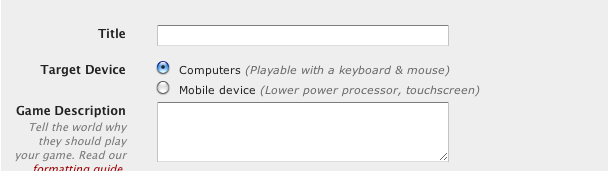
On the following page, we will input the url we're serving the game from, and the site constraints. 
Next we'll upload our flash file. There is also a section below for inputting statistics, which we'll discuss later. 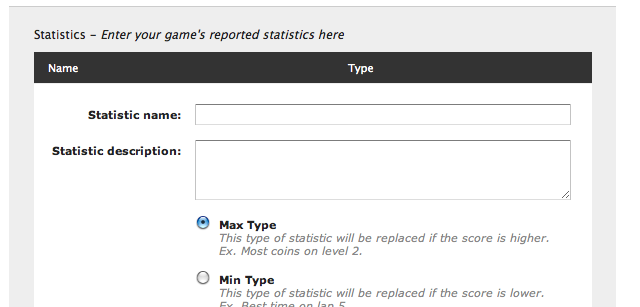
Now that the game is created, we can preview it. 
At this point we can start integrating with the Kongregate API. next next next |